If you manage any sort of timetable or schedule with time slots (eg classes or shifts) assigned to different individuals you can use the "timetable and rota" event type.
Note that this event type is for you to manage staff or instructors who will provide services in the schedule. This is not a timetable for attendees to book into sessions. In fact you would usually make this a private event so that only the staff assigned to the timetable have access to it.
Shift work always involves tracking how much time individuals are working and how much time is being allocated each day.
The HoneyCal timetable editor provides automatic summaries of the time assigned to each person and each role.
These totals are also displayed in the calendar for the individual so they know how many hours they are working each week and month.

Inevitably circumstances mean people will need to change time slots. You can allow the people assigned to time slots to change slots with each other or you can allow them to make the request to you as the organiser and you can make the change for them.
When swapping slots it is essential that everyone knows who is responsible for each time slot, so HoneyCal ensures that the person who must turn up is the last person to take an action in the swapping process so there can be no doubt. When a time slot is swapped the calendar in HoneyCal is updated so everyone can see the current state of the timetable.
HoneyCal provides many facilities for making timetable creation quick and efficient.
You can take any section of any timetable you have created and turn it into a template. A template can then be added to any timetable event. Templates hold the time slots and optionally the people assigned to the time slots. Once a template is applied you can edit any of the details.
You can indicate different roles (eg chef, waiter, cleaning) or different subjects (eg Yoga, Pilates, Circuits, etc) on a time slot. Roles can also be assigned to the followers (the staff or instructors) so that selecting people to fill slots can be streamlined by role.

If a follower is booked at the same time in a different timetable calendar within HoneyCal, a warning will be displayed on the time slot indicating what the conflict may be.

Any time slot can be made to repeat at various intervals such as weekly, or monthly based on the day, date or week number. Individual items in the sequence can then be altered or deleted as needed.

Sometimes you might need multiple locations such as classrooms or studios so that concurrent time slots appear in separate views.
Editing is done on the day view but weekly and monthly views make it easy to get an overview of your timetable while editing.
